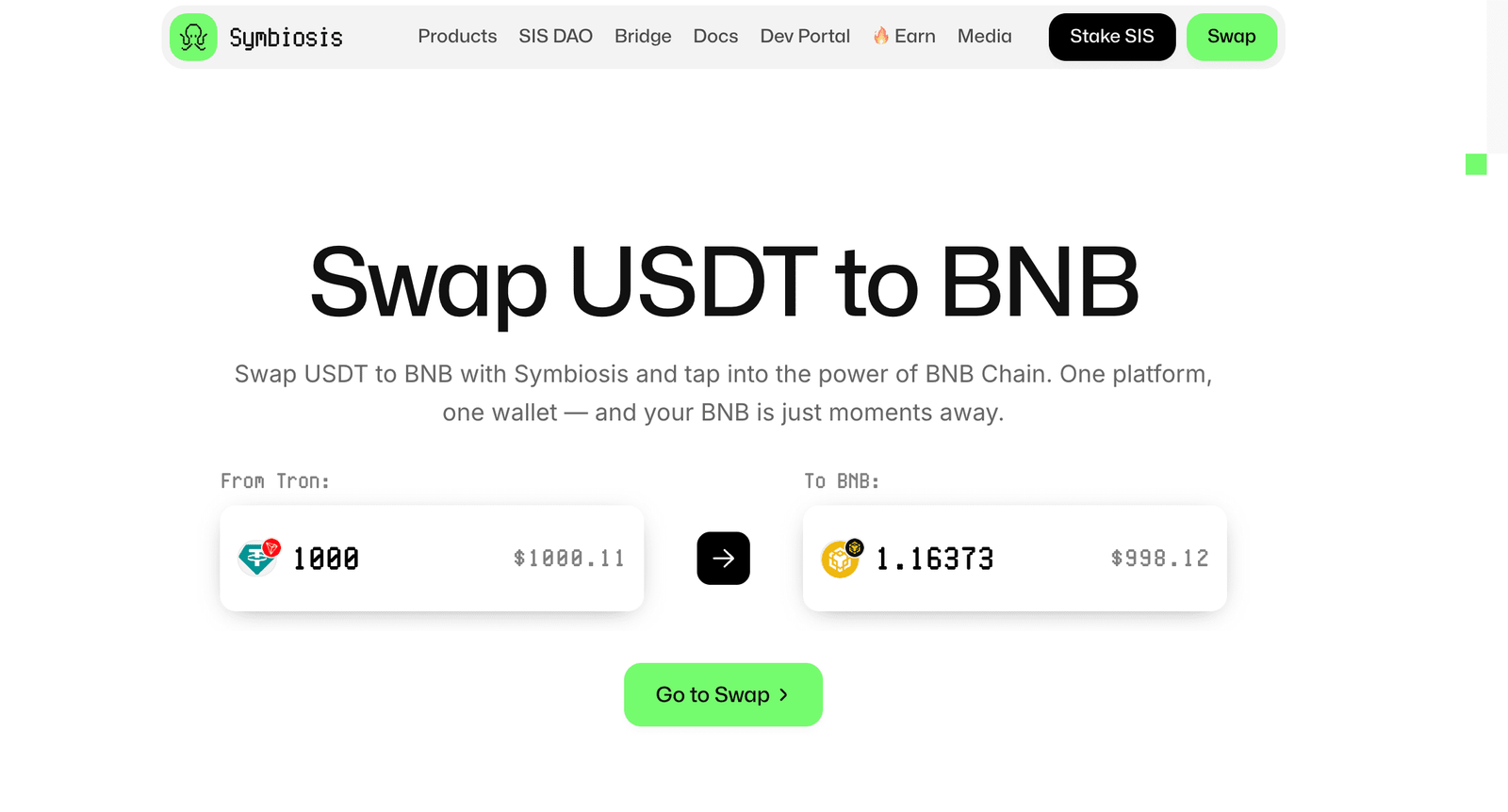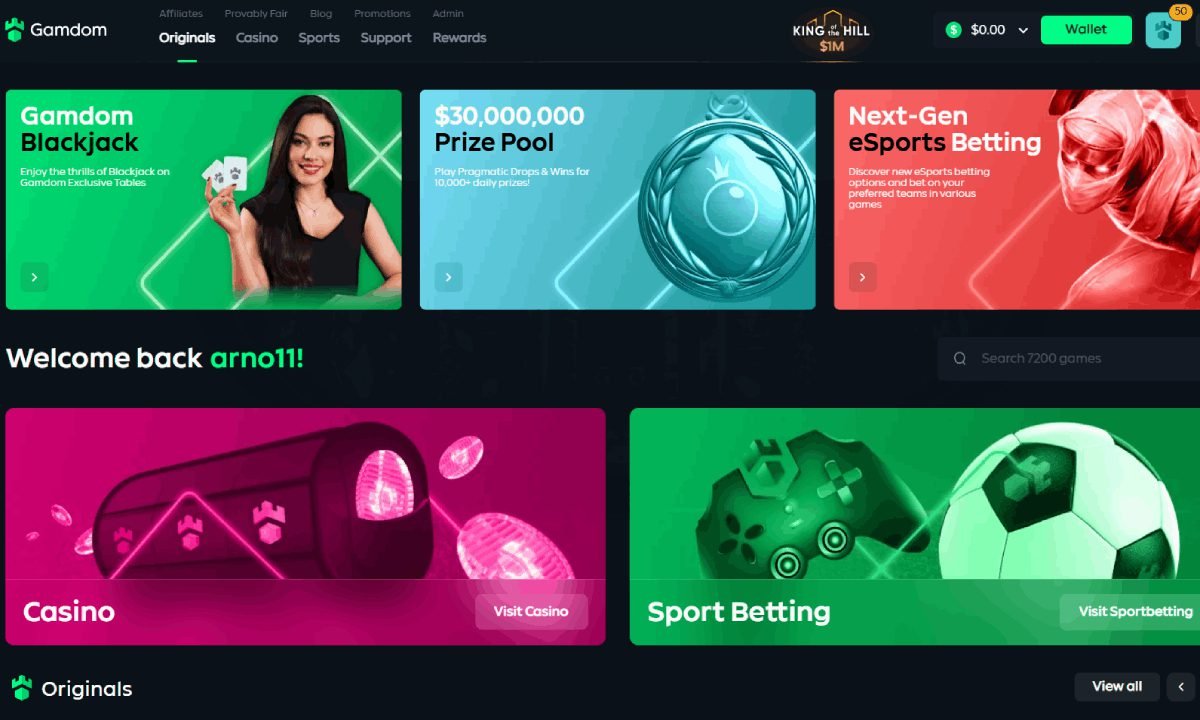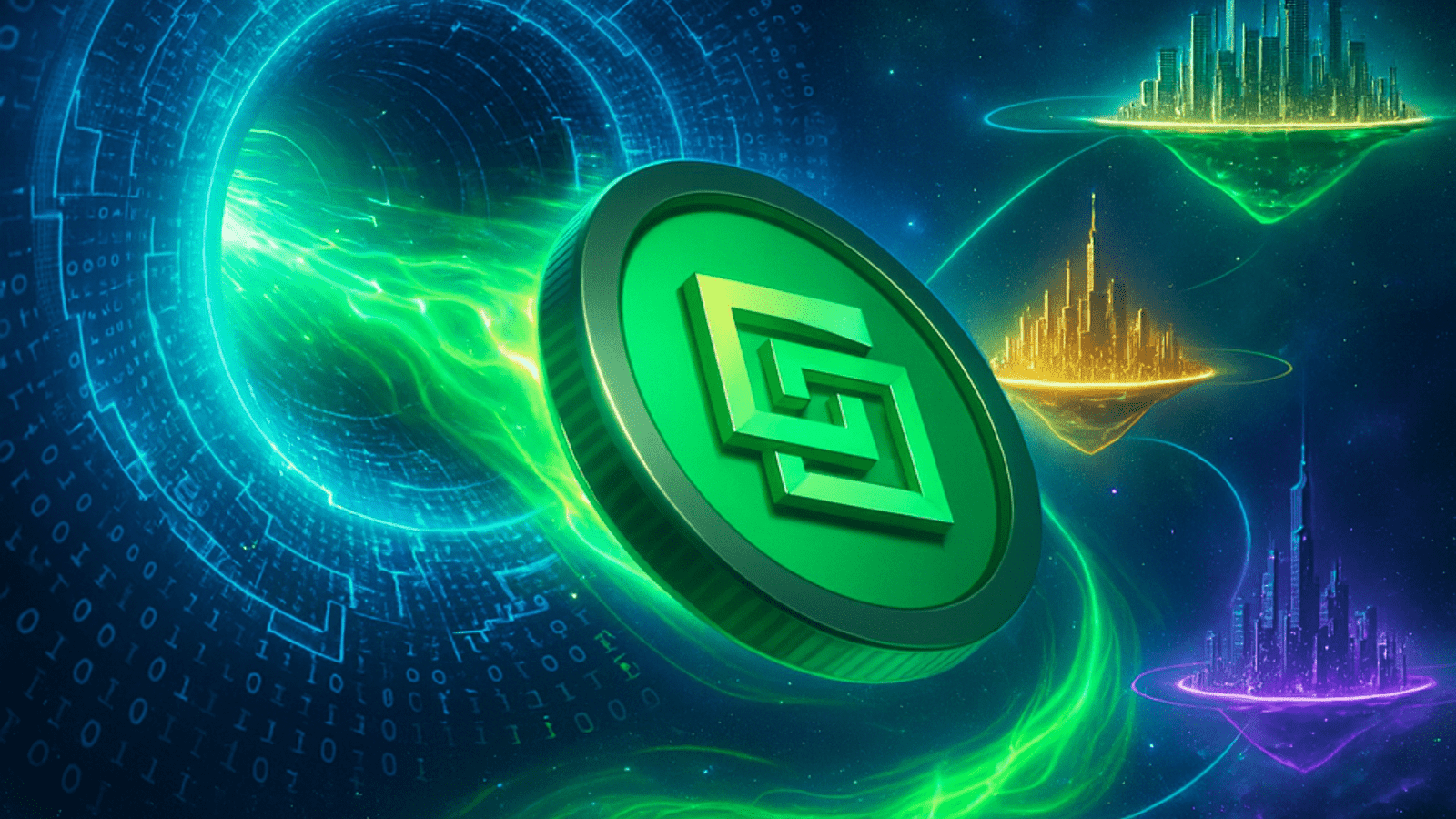At NFT Droppers, we provide the latest crypto news, in-depth project information, and comprehensive market insights. Launched in 2022, our platform covers new token launches, market trends, and detailed reviews of crypto and NFT projects. We offer reliable ratings based on 70+ evaluation factors, including tokenomics, roadmaps, and team authenticity. Whether you’re an investor or a crypto enthusiast, NFT Droppers keeps you informed with accurate, up-to-date information and expert analysis.
Coinbase Crypto Selling Fees: Costs Revealed

Table of Contents
Cryptocurrency trading can feel like navigating a maze with hidden traps. You spot a chance to cash out on Bitcoin’s latest spike or Ethereum’s steady climb, but then the fees hit, and your profits take a dent. Coinbase, one of the biggest names in crypto for American investors, is a go-to for its ease and trust factor. But let’s cut through the noise: those fees can sting if you don’t know the game plan. This guide digs into Coinbase’s selling fees, lays out the numbers in plain USD, and hands you the moves to keep more of your gains. Whether you’re a rookie selling your first stack or a seasoned trader eyeing efficiency, here’s how to master the cost of cashing out.
Why Fees Matter in Crypto
Every time you sell crypto, you’re not just betting on market timing—you’re wrestling with costs that can erode your returns. Coinbase’s fee structure isn’t a simple flat rate; it’s a mix of spreads, transaction charges, and network costs that shift based on how you trade and what you’re selling. Get this wrong, and you’re bleeding cash to the platform or the blockchain. Get it right, and you’re pocketing more of what you earned. For Americans, where crypto is taxed as property, every dollar saved on fees is a dollar less you’re scrambling to cover come tax season.
Coinbase’s Fee Structure: The Breakdown
Coinbase operates two main platforms for selling crypto: the standard Coinbase platform and Coinbase Advanced (formerly Coinbase Pro). Each has its own fee logic, and knowing the difference is your first step to smarter trades.
Standard Coinbase Platform
The standard platform is built for simplicity—perfect for beginners who want to sell Bitcoin, Ethereum, or other coins with a few clicks. But ease comes at a cost. Here’s what you’re looking at:
- Spread Fee: Coinbase adds a spread of about 0.5% to the market price when you sell. This isn’t a direct charge but a markup baked into the price you see. For example, if you sell $1,000 of Bitcoin, the spread could nibble $5 off your return before other fees kick in.
- Coinbase Fee: This is the transaction fee, and it’s where things get tricky. The fee is either a flat rate or a percentage, depending on the sale size and payment method. For sales under $10, expect a flat $0.99. Between $10 and $200, it’s $1.49 to $2.99. Above $200, it shifts to a variable percentage, often around 1.49% for bank transfers or 3.99% for debit card sales.
- Network Fees: When you sell crypto, you’re moving it on the blockchain, and that costs gas. These fees go to miners, not Coinbase, and vary by network congestion. Selling Ethereum during a busy market? Gas fees could range from $1 to $20 or more. Bitcoin’s typically cheaper, often $1 to $5.
Let’s say you’re selling $1,000 of Bitcoin on the standard platform using a bank transfer. You might face a $5 spread, a $14.90 Coinbase fee (1.49%), and a $3 network fee. Total hit? About $22.90, or 2.29% of your sale. Not brutal, but it adds up if you’re trading often.
Coinbase Advanced
Coinbase Advanced is where serious traders play. It’s got a steeper learning curve—think order books and limit orders—but the fees are leaner. Here’s the deal:
- Maker-Taker Fees: Advanced uses a maker-taker model. Makers (adding liquidity by placing limit orders) pay 0.00% to 0.40%, while takers (market orders that execute instantly) pay 0.05% to 0.60%, based on your 30-day trading volume. For a $1,000 sale, a taker fee at 0.60% is $6, while a maker fee at 0.40% is $4.
- No Spread: Unlike the standard platform, Advanced skips the 0.5% spread since you’re trading closer to the raw market price.
- Network Fees: Same as the standard platform—$1 to $20, depending on the coin and network traffic.
Same $1,000 Bitcoin sale on Advanced? As a taker, you’d pay $6 plus, say, $3 in network fees—$9 total, or 0.9%. That’s less than half the standard platform’s cut. The catch? You need to master limit orders to hit those maker rates and dodge market-order takers.
Coinbase One: The Subscription Angle
Coinbase One is a $29.99/month subscription promising zero trading fees on the standard platform. Sounds like a steal, but there’s a twist. You still pay the spread (0.5%), and “zero fees” only applies to simple trades, not Advanced. For small traders selling $500 or less monthly, the math doesn’t add up—you’re better off paying per trade. But if you’re moving $2,000 or more a month, Coinbase One could save you cash, especially if you hate Advanced’s interface.
Real-World Scenarios: Fees in Action
Numbers are one thing; seeing them in play is another. Here are three common situations American traders face and how Coinbase’s fees shake out.
Scenario 1: The Beginner Cashing Out $500
You bought $500 of Ethereum to dip your toes in crypto, and now it’s up 20%. You want to lock in profits on the standard platform. Here’s the breakdown:
- Spread: 0.5% of $500 = $2.50
- Coinbase Fee: 1.49% of $500 = $7.45
- Network Fee: Let’s say $5 for Ethereum
- Total: $14.95, or 2.99% of your sale
Your $100 profit just shrank to $85.05. Ouch, but not a dealbreaker for a one-off. Switch to Advanced, and a taker fee of 0.60% ($3) plus the $5 network fee drops your cost to $8—saving you nearly $7.
Scenario 2: The Regular Trader Selling $5,000
You’re selling $5,000 of Bitcoin monthly to fund a side hustle. On the standard platform:
- Spread: 0.5% = $25
- Coinbase Fee: 1.49% = $74.50
- Network Fee: $3
- Total: $102.50, or 2.05%
That’s $1,230 a year if you sell monthly. On Advanced, a maker fee of 0.40% ($20) plus $3 network fee is $23 per sale—$276 yearly. You’re saving $954 annually by going Advanced. Coinbase One? At $360 a year plus spreads ($300), it’s still pricier than Advanced for this volume.
Scenario 3: The Whale Moving $50,000
You’re a heavy hitter selling $50,000 of Solana after a DeFi run. Standard platform:
- Spread: 0.5% = $250
- Coinbase Fee: 1.49% = $745
- Network Fee: $1 (Solana’s cheap)
- Total: $996, or 1.99%
Advanced, with a high-volume maker fee of 0.10% ($50) plus $1 network fee, is $51—saving you $945 per trade. At this level, Advanced is non-negotiable unless you’re allergic to order books.
How to Slash Your Selling Fees
Fees aren’t fate—you can outsmart them. Here’s your playbook for keeping more USD in your pocket.
1. Switch to Coinbase Advanced
The single biggest move is using Advanced. It’s not as scary as it looks—think of it as trading with training wheels off. Learn limit orders to score maker fees (as low as 0.00% for high rollers). Even if you stick to market orders, taker fees are still cheaper than the standard platform’s combo of spread and Coinbase fees. Spend an hour watching YouTube tutorials, and you’ll save hundreds over time.
2. Time Your Sales
Network fees spike when blockchains are clogged—think Ethereum during a hot NFT drop. Check gas trackers like Etherscan to sell when traffic’s low, often late nights or weekends. Bitcoin’s less sensitive, but timing still saves a few bucks.
3. Batch Your Trades
Small, frequent sales rack up fees fast. Selling $200 ten times costs more than one $2,000 sale, especially on the standard platform’s flat rates. Consolidate your sales to minimize hits, but don’t wait so long you miss a market dip.
4. Consider Coinbase One (Carefully)
For casual traders hooked on the standard platform, Coinbase One’s $29.99/month can work if you’re selling $2,000+ monthly. But crunch the numbers—spreads still apply, and Advanced is usually cheaper for active traders.
5. Watch Your Payment Method
Selling to a bank account (ACH) is cheapest, with fees as low as 1.49% on the standard platform. Debit cards jack it up to 3.99%. If you’re cashing out to USD, link a bank and save.
6. Convert to Stablecoins First
Here’s a pro move: convert your crypto to USDC (a stablecoin) before selling to USD. Coinbase charges 0.00% maker fees for USDC/USD pairs on Advanced. Sell $1,000 of Bitcoin to USDC (pay $6 taker fee), then USDC to USD (free). Total cost: $6 plus network fees, versus $22+ on the standard platform.
Hidden Costs to Watch
Beyond fees, other traps can chip away at your profits. Slippage—when your sale price shifts mid-trade—hits harder on volatile coins or big orders. Coinbase’s standard platform shows you the final price before confirming, but Advanced trades can slip if you’re not using limit orders. Taxes are another beast. Selling crypto triggers capital gains tax in the U.S., so track your cost basis to avoid surprises. Coinbase offers tax tools, but they’re not foolproof—consider software like CoinTracker for bigger portfolios.
Comparing Coinbase to the Competition
Coinbase’s fees aren’t the worst, but they’re not the best either. Binance.US offers taker fees as low as 0.40% and no spreads, but it’s less beginner-friendly. Kraken’s fees match Coinbase Advanced (0.00% to 0.40%), with a cleaner interface for some. Crypto.com undercuts both for high-volume traders (0.00% to 0.40%), but its app can feel clunky. For Americans, Coinbase’s edge is its U.S. regulation and FDIC-insured USD balances up to $250,000—peace of mind competitors can’t always match. Still, if fees are your focus, shop around.
Where to Check Official Fee Details
Coinbase’s own site is your best bet for up-to-date numbers. Their pricing and fees disclosures page breaks down spreads, transaction fees, and network costs by region and platform. For broader context, the U.S. Securities and Exchange Commission’s investor education resources offer tips on crypto trading costs, though they’re light on platform specifics.
FAQs About Coinbase Selling Fees
What’s the cheapest way to sell crypto on Coinbase?
Use Coinbase Advanced with limit orders to hit maker fees (0.00% to 0.40%) and avoid the 0.5% spread. Convert to USDC first for USD sales to dodge extra charges.
Does Coinbase One really save money?
For traders selling $2,000+ monthly on the standard platform, it can. But Advanced is usually cheaper, and the $29.99/month fee plus spreads can eat savings for smaller trades.
Why are network fees so unpredictable?
They’re set by the blockchain, not Coinbase, and spike during high traffic. Check gas trackers to time sales when networks are quiet.
Can I avoid fees entirely?
No—spreads, transaction fees, or network costs always apply. But using Advanced, batching trades, and timing sales can get you close to zero.
How do I know my exact fee before selling?
On the standard platform, Coinbase shows the total cost before you confirm. On Advanced, estimate maker/taker fees based on your volume and check network fees in the trade preview.
Conclusion
Selling crypto on Coinbase doesn’t have to be a profit killer. Armed with this guide, you can dodge the fee traps and keep more of your hard-earned USD. The standard platform’s fine for quick sales, but Coinbase Advanced is your weapon for serious savings—learn it, and you’re playing the game like a pro. Time your trades, batch your sales, and always double-check the preview before hitting confirm. Crypto’s wild, but your strategy doesn’t have to be. Take control, make your moves, and own your financial future.
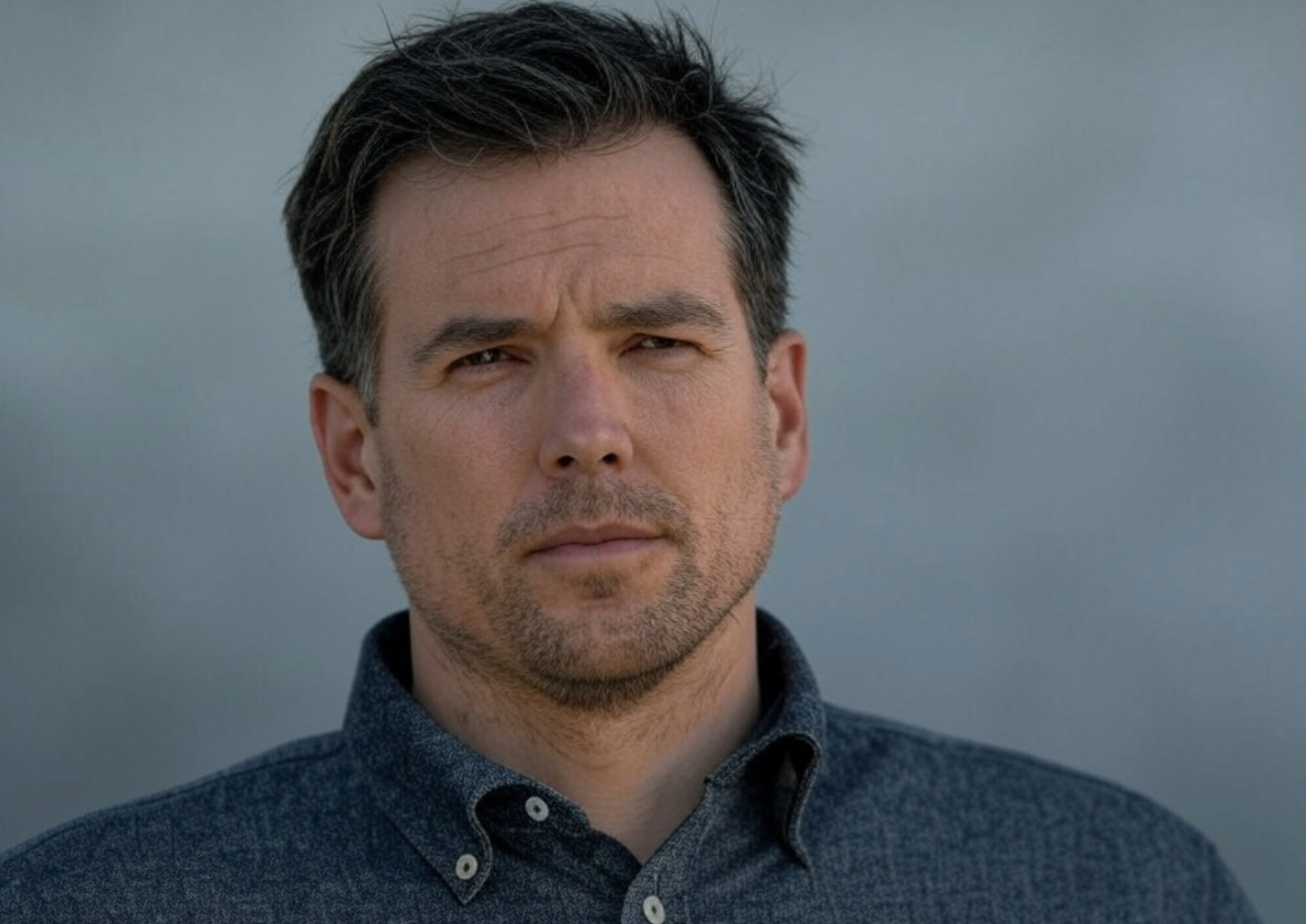
Disclaimer: The information presented here may express the authors personal views and is based on prevailing market conditions. Please perform your own due diligence before investing in cryptocurrencies. Neither the author nor the publication holds responsibility for any financial losses sustained.
Top Crypto Presales
 Ionix Chain $IONX
Ionix Chain $IONXBEST CRYPTO CASINO
TOP EXCHANGES
CRYPTO PAYMENT GATEWAY
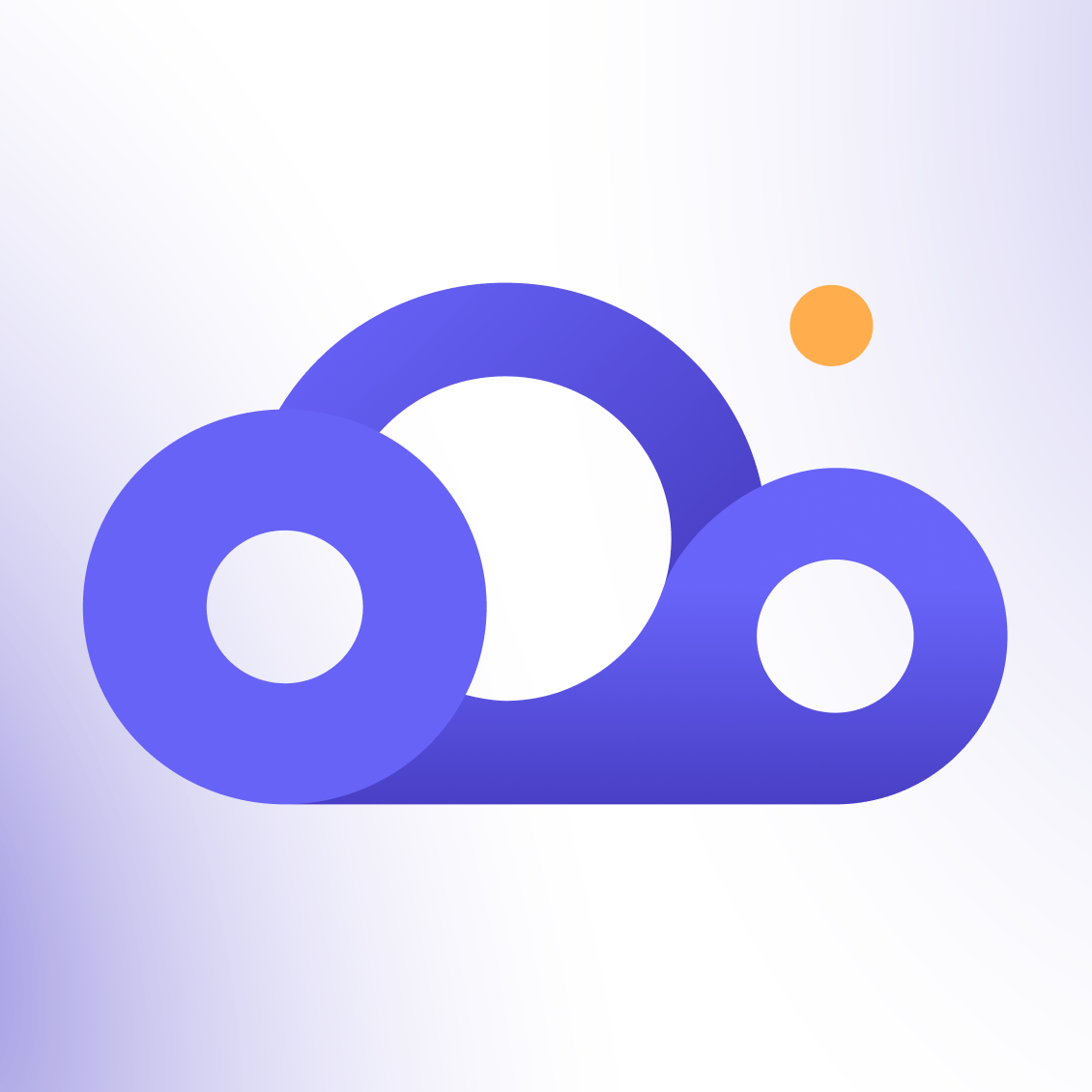 Crypto Cloud
Crypto CloudBEST HARDWARE WALLET
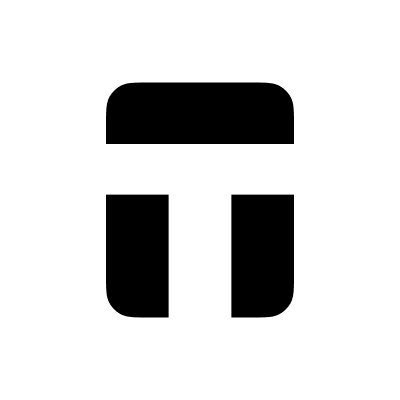 Tangem
Tangem Stake.com
Stake.com Coins.Game Casino
Coins.Game Casino