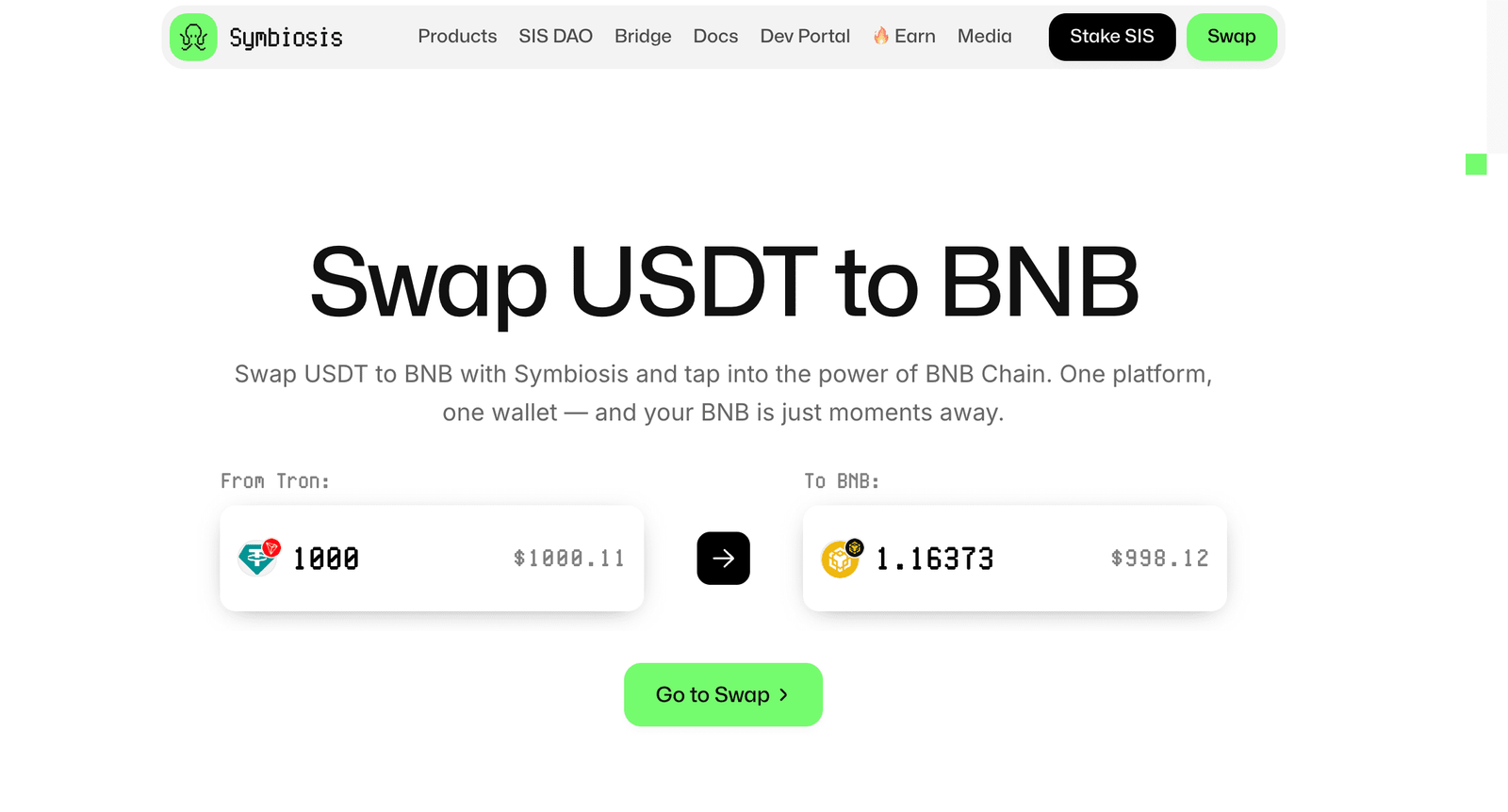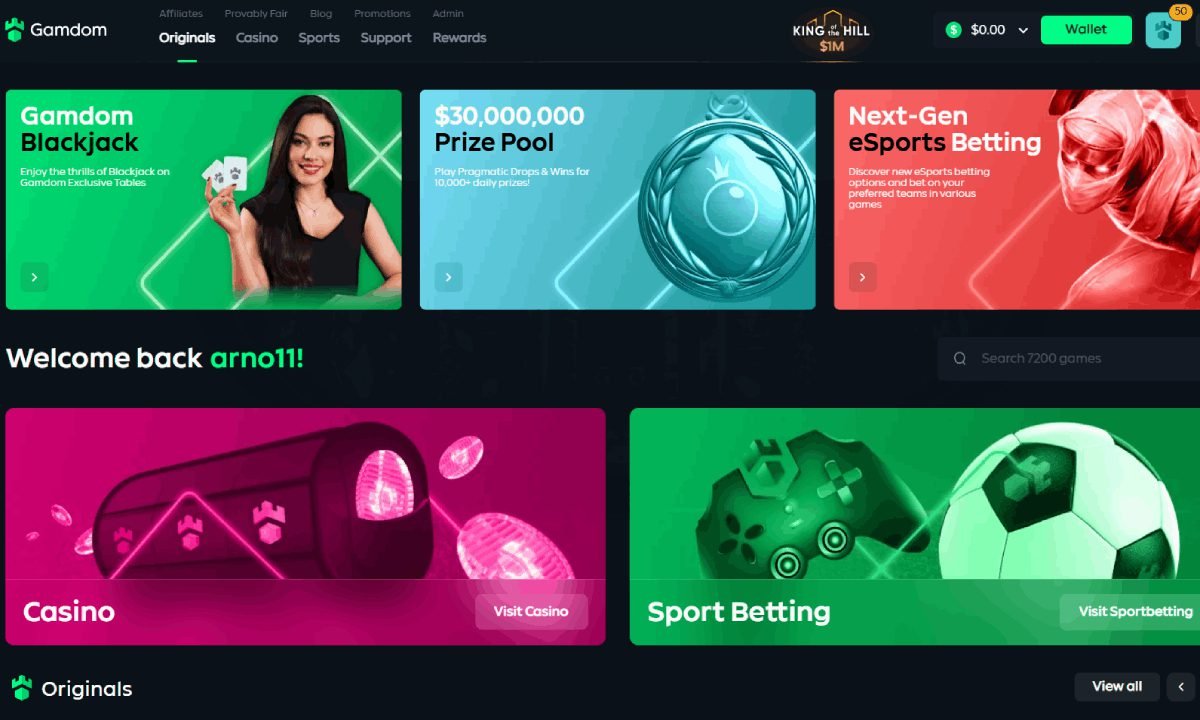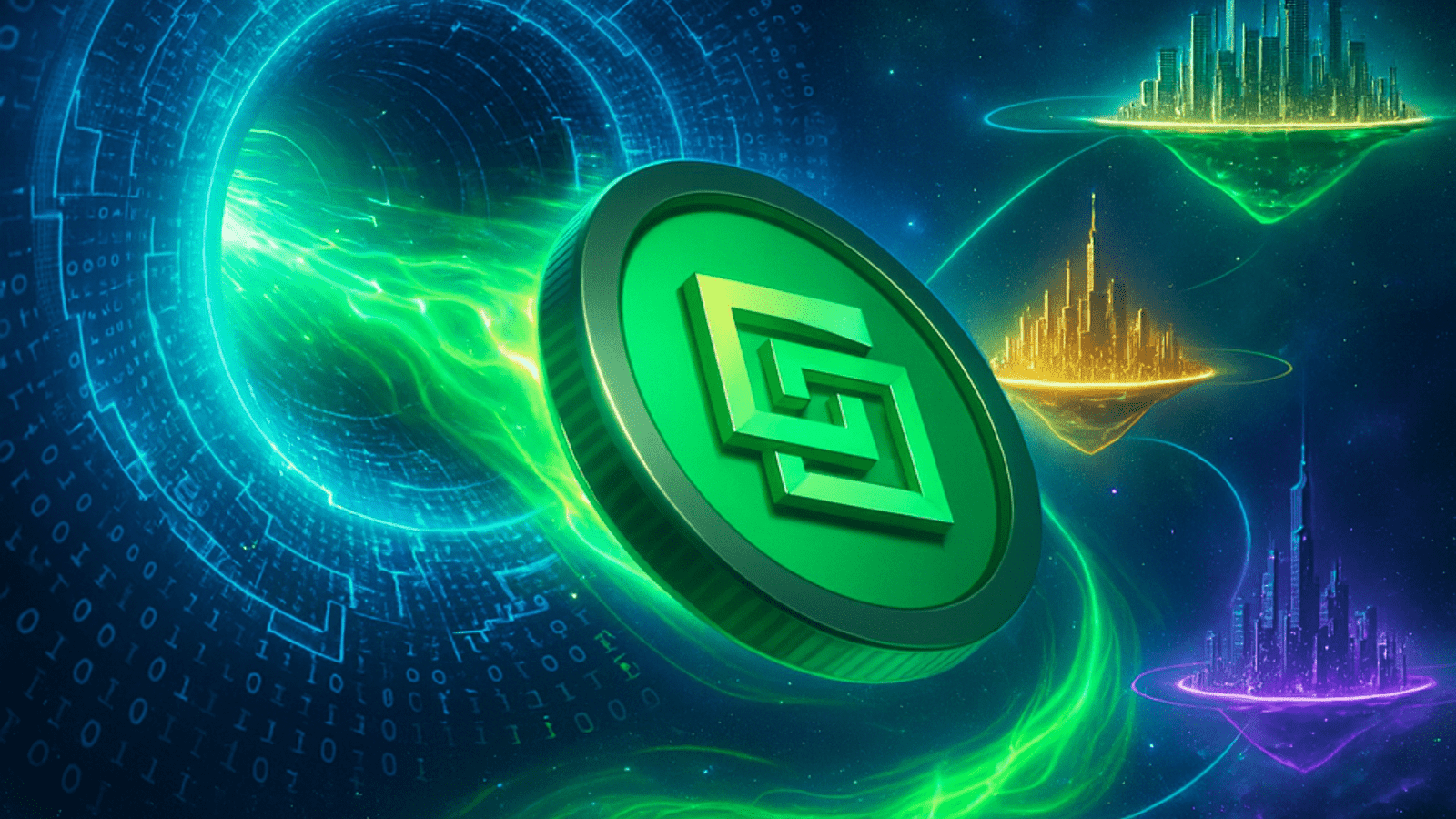At NFT Droppers, we provide the latest crypto news, in-depth project information, and comprehensive market insights. Launched in 2022, our platform covers new token launches, market trends, and detailed reviews of crypto and NFT projects. We offer reliable ratings based on 70+ evaluation factors, including tokenomics, roadmaps, and team authenticity. Whether you’re an investor or a crypto enthusiast, NFT Droppers keeps you informed with accurate, up-to-date information and expert analysis.
How to Sell Crypto on Binance in Minutes
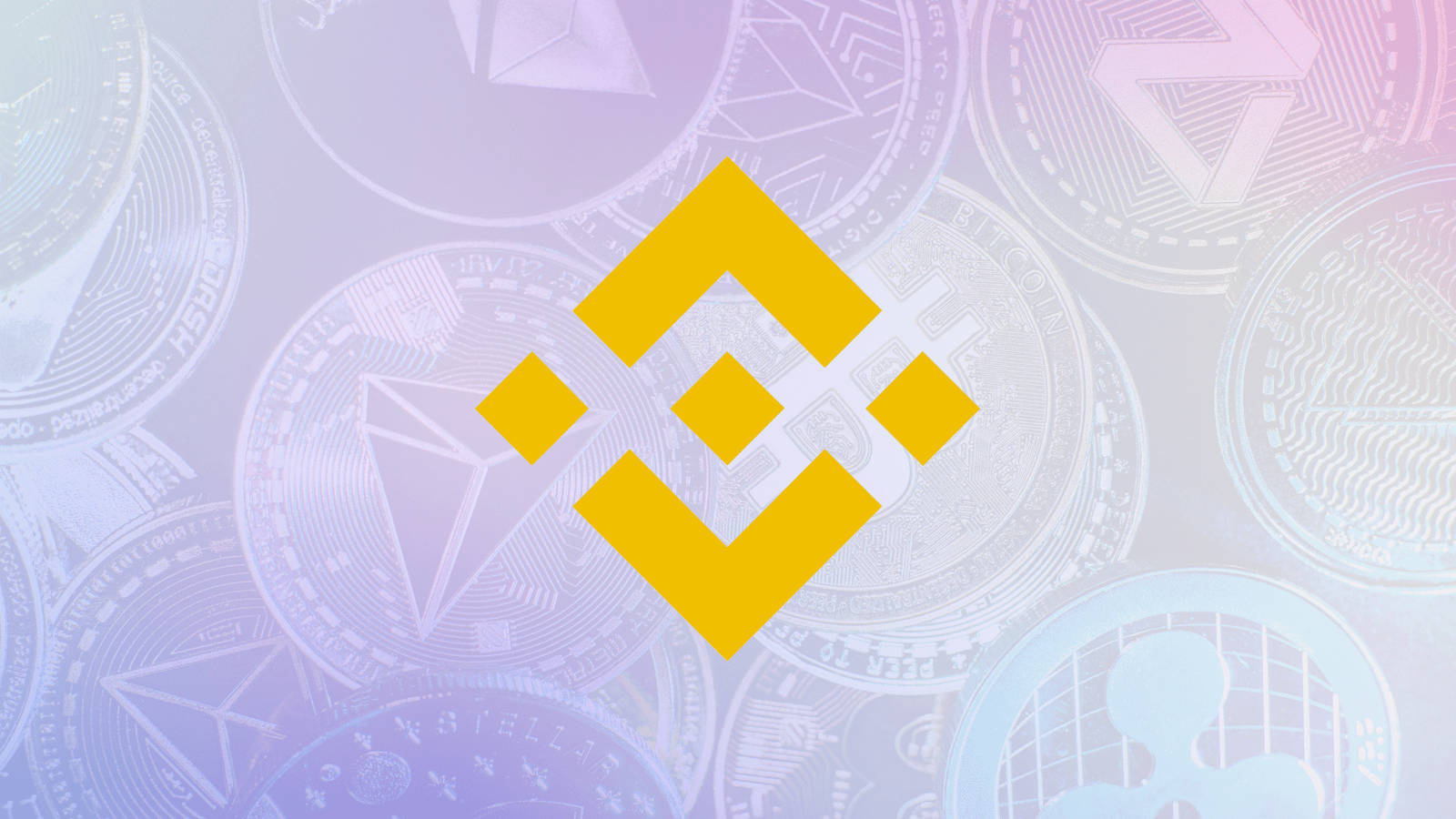
Table of Contents
The crypto market’s moving fast, and you’ve got Bitcoin, Ethereum, or maybe some altcoins burning a hole in your wallet. You’re ready to cash out—turn those digital assets into USD and get it into your bank account without the hassle. Binance.US, the American arm of the world’s leading crypto exchange, makes selling crypto quick, secure, and straightforward, but only if you know the right steps. This guide is your no-nonsense playbook for selling cryptocurrency on Binance.US in minutes, tailored for U.S. users. We’ll walk you through setting up your account, executing a sale, and withdrawing funds, while dodging scams and keeping the IRS off your back. Let’s get your profits locked in.
Why Sell on Binance.US?
Binance.US is a top choice for American crypto traders. It supports over 160 cryptocurrencies, including Bitcoin (BTC), Ethereum (ETH), and Solana (SOL), with some of the lowest trading fees in the game—starting at 0.1% for spot trading. The platform is licensed and regulated in the U.S., offering peace of mind that your funds are held 1:1, meaning they’re not lent out or commingled. With bank transfer (ACH) deposits and withdrawals at zero fees, you can move USD in and out without losing a chunk to costs. Plus, Binance.US’s user-friendly interface and mobile app let you sell crypto in a few taps, whether you’re a newbie or a seasoned trader.
But there’s a catch: Binance.US operates as a crypto-only exchange for some users, meaning you can’t always directly deposit or withdraw USD due to banking partner transitions. Instead, you’ll often sell crypto for USDT (a stablecoin pegged to the USD) and then convert or withdraw via third-party providers. Don’t worry—this guide covers every angle to keep the process smooth and fast.
Step-by-Step Guide to Selling Crypto on Binance.US
Ready to turn your crypto into cash? Here’s how to sell on Binance.US in minutes. This guide focuses on selling Bitcoin, but the process is similar for other supported cryptocurrencies like Ethereum, Cardano, or Dogecoin. Follow these steps, and you’ll be counting your USD in no time.
Step 1: Create and Verify Your Binance.US Account
If you don’t have a Binance.US account, head to their official website (binance.us) or download the mobile app from the App Store or Google Play. Click “Sign Up” and enter your email, password, and phone number. You’ll need to complete identity verification (KYC) to comply with U.S. regulations. This involves submitting a government-issued ID (like a driver’s license or passport) and proof of address. Basic verification unlocks trading, while Advanced verification raises your withdrawal limits—aim for the latter if you’re moving big sums.
Verification typically takes a few minutes to a day, depending on volume. Once approved, you’re ready to roll. If you’re already verified, log in to your account on the web or app.
Step 2: Deposit Crypto to Your Binance.US Wallet
Before you can sell, you need crypto in your Binance.US wallet. If your coins are on another platform (like a Ledger Nano X or Coinbase), transfer them to Binance.US. Here’s how:
- In the Binance.US app or website, go to “Wallets” and select “Deposit.”
- Choose the cryptocurrency you want to deposit (e.g., Bitcoin).
- Copy the unique deposit address or scan the QR code.
- From your external wallet, send the crypto to this address. Double-check the address—mistakes are irreversible.
Deposits usually take 10-60 minutes, depending on the blockchain (Bitcoin’s network can be slower during congestion). Check the “Transaction History” tab to confirm the funds have arrived. If you already hold crypto in your Binance.US wallet, skip to the next step.
Step 3: Navigate to the Sell Feature
Binance.US offers a streamlined “Buy & Sell” feature for quick transactions, ideal for beginners. From the home screen, tap “Buy & Sell” on the app or click “Buy Crypto” on the website. Switch to the “Sell” tab. Select the cryptocurrency you want to sell from the dropdown menu—let’s say Bitcoin. If your coin isn’t listed here, use the “Trade” section for advanced options (covered later).
Step 4: Choose Your Sale Method
Binance.US lets you sell crypto in two primary ways: through the “Buy & Sell” feature (converting to USDT or USD balance) or via the “Trade” section (placing market or limit orders). The “Buy & Sell” method is faster for most users, so we’ll start there.
Selling via Buy & Sell:
- After selecting Bitcoin, enter the amount you want to sell (in BTC or USD equivalent). Orders must be at least $20.
- Choose to sell to your “USDT balance” (default) or “USD balance” (if available). Selling to USDT is more common due to Binance.US’s crypto-only status in some states.
- Tap “Preview Sell” to review the transaction. Binance.US includes a small spread (the difference between buy and sell prices) but no trading fees for this feature.
- Confirm the sale by tapping “Confirm Sell.” You’ll see a “Sell in Progress” message, and the funds (USDT or USD) will hit your wallet within seconds.
Selling via Trade (Advanced):
If your crypto isn’t supported in “Buy & Sell” or you want more control, use the “Trade” section for market or limit orders.
- Go to “Trade” and select your trading pair (e.g., BTC/USDT or BTC/USD).
- For a quick sale, choose a market order: Enter the amount of Bitcoin to sell, and it executes instantly at the current market price.
- For a specific price, use a limit order: Set your target price and the amount. The order only executes when the market hits your price, which may take time.
- Review and confirm the order. Market orders complete in seconds; limit orders appear in the “Open Orders” tab until filled.
Market orders are best for speed, but limit orders can maximize profits if you’re patient. Trading fees apply here—0.1% or lower, depending on your account tier.
Step 5: Convert USDT to USD (If Needed)
If you sold for USDT, you’ll need to convert it to USD to withdraw to your bank. Go to “Buy & Sell” and select “Convert.” Choose USDT as the “from” currency and USD (or another crypto) as the “to” currency. Enter the amount, preview the conversion, and confirm. This process is instant and fee-free, though a small spread applies. Your USD balance will update immediately.
Step 6: Withdraw USD to Your Bank
Now, get your cash to your bank account. Binance.US uses third-party payment providers for USD withdrawals, especially since USD direct withdrawals are paused in some regions. Here’s how:
- Go to “Wallets” and select “Withdraw.”
- Choose USD (or USDT if USD isn’t available).
- Select a third-party provider (e.g., MoonPay or Sardine) and follow the prompts to link your bank account via ACH transfer.
- Enter the withdrawal amount and confirm. You may need to verify your identity again on the third-party platform.
ACH withdrawals are free and typically take 1-3 business days to hit your bank. Check your email for confirmation and track the status in “Transaction History.” If USD withdrawals aren’t available in your state, withdraw USDT to another platform (like Coinbase) that supports fiat off-ramps, then cash out there.
Tax Implications for U.S. Users
Selling crypto in the U.S. isn’t just about profits—it’s about keeping the IRS happy. Every sale is a taxable event, treated as selling property. If you bought Bitcoin at $30,000 and sell it for $50,000, you owe capital gains tax on the $20,000 profit. Short-term gains (held under a year) are taxed as ordinary income (up to 37% based on your bracket); long-term gains (held over a year) range from 0-20%.
Binance.US provides transaction history exports to simplify tax reporting. Download your trade data from the “Orders” or “Wallets” section and use software like CoinTracker or Koinly to calculate gains. Report your sales on IRS Form 8949 and Schedule D. Missing this step can trigger audits, so stay sharp. For more, check the IRS’s crypto guidance at irs.gov.
Tips for Selling Crypto Like a Pro
- Time the Market: Watch price trends and set alerts on Binance.US to sell at peaks. Avoid panic-selling during dips.
- Minimize Fees: Use market orders for speed, but limit orders can save on spreads if you’re patient.
- Secure Your Account: Enable two-factor authentication (2FA) and never share your login details. Binance.US’s Secure Asset Fund for Users (SAFU) adds extra protection.
- Check State Restrictions: Binance.US isn’t available in states like Alaska, Washington, or Texas. If you’re affected, transfer crypto to another exchange.
- Stay Scam-Savvy: Ignore DMs claiming to be Binance support. Only use official channels via the website or app.
Common Pitfalls and How to Avoid Them
The crypto world’s full of traps. Here’s how to sidestep the big ones:
- Wrong Wallet Address: Sending crypto to the wrong address is a one-way ticket to loss. Triple-check before transferring.
- High Price Impact: Large market orders during volatility can execute at worse prices. Use limit orders for big trades.
- KYC Delays: Verify your account early to avoid hold-ups when you’re ready to withdraw.
- Forgotten Taxes: Track every sale and keep records. The IRS doesn’t mess around.
- Leaving Funds on Exchange: After selling, withdraw USD or move crypto to a hardware wallet like Ledger to avoid hack risks.
Alternative Ways to Sell on Binance.US
Besides the “Buy & Sell” and “Trade” options, Binance.US offers other methods to cash out, depending on your needs:
- P2P Trading: Sell crypto directly to other users for USD via bank transfer or other payment methods. Go to “Trade” > “P2P” and select “Sell.” Set your price and choose a buyer. Escrow ensures security, but it’s slower than spot trading.
- Binance Convert: Instantly swap crypto for USDT or another coin with zero trading fees (just a spread). Ideal for quick portfolio adjustments.
- Third-Party Providers: Use partners like MoonPay to sell USDT for USD and withdraw to your card or bank. Check “Withdraw” for available options.
Each method has trade-offs—P2P offers flexibility but takes longer, while Convert is instant but limited to certain pairs. Choose based on speed and convenience.
FAQs
Can I sell any cryptocurrency on Binance.US?
Binance.US supports over 160 cryptocurrencies, but not all are available in the “Buy & Sell” feature. Use the “Trade” section for unsupported coins via market or limit orders.
How long does it take to withdraw USD from Binance.US?
ACH bank transfers take 1-3 business days. Third-party providers may offer faster card withdrawals, but fees apply. Check your provider’s terms.
Are there fees for selling crypto on Binance.US?
The “Buy & Sell” and “Convert” features have no trading fees, but a spread applies. Spot trading fees start at 0.1%. ACH withdrawals are free.
Is Binance.US safe for selling crypto?
Yes, Binance.US is regulated, holds funds 1:1, and uses 2FA and SAFU for security. Always secure your account and withdraw funds promptly.
Do I need to report crypto sales to the IRS?
Yes, every sale is taxable. Report gains or losses on Form 8949 and Schedule D. Use Binance.US’s export feature for records.
What if I can’t withdraw USD in my state?
If USD withdrawals are unavailable, sell for USDT and transfer to another exchange (like Coinbase) that supports fiat withdrawals, then cash out.
Conclusion
Selling crypto on Binance.US is your ticket to turning digital gains into real-world USD—fast, secure, and with minimal fuss. Whether you’re unloading Bitcoin via a market order, swapping altcoins for USDT, or cashing out through a third-party provider, the platform’s got you covered. Stick to the steps, keep your account locked down, and don’t sleep on your tax obligations. The crypto market’s a beast, but with this guide, you’re not just surviving—you’re calling the shots. Get in, sell smart, and take control of your financial future.
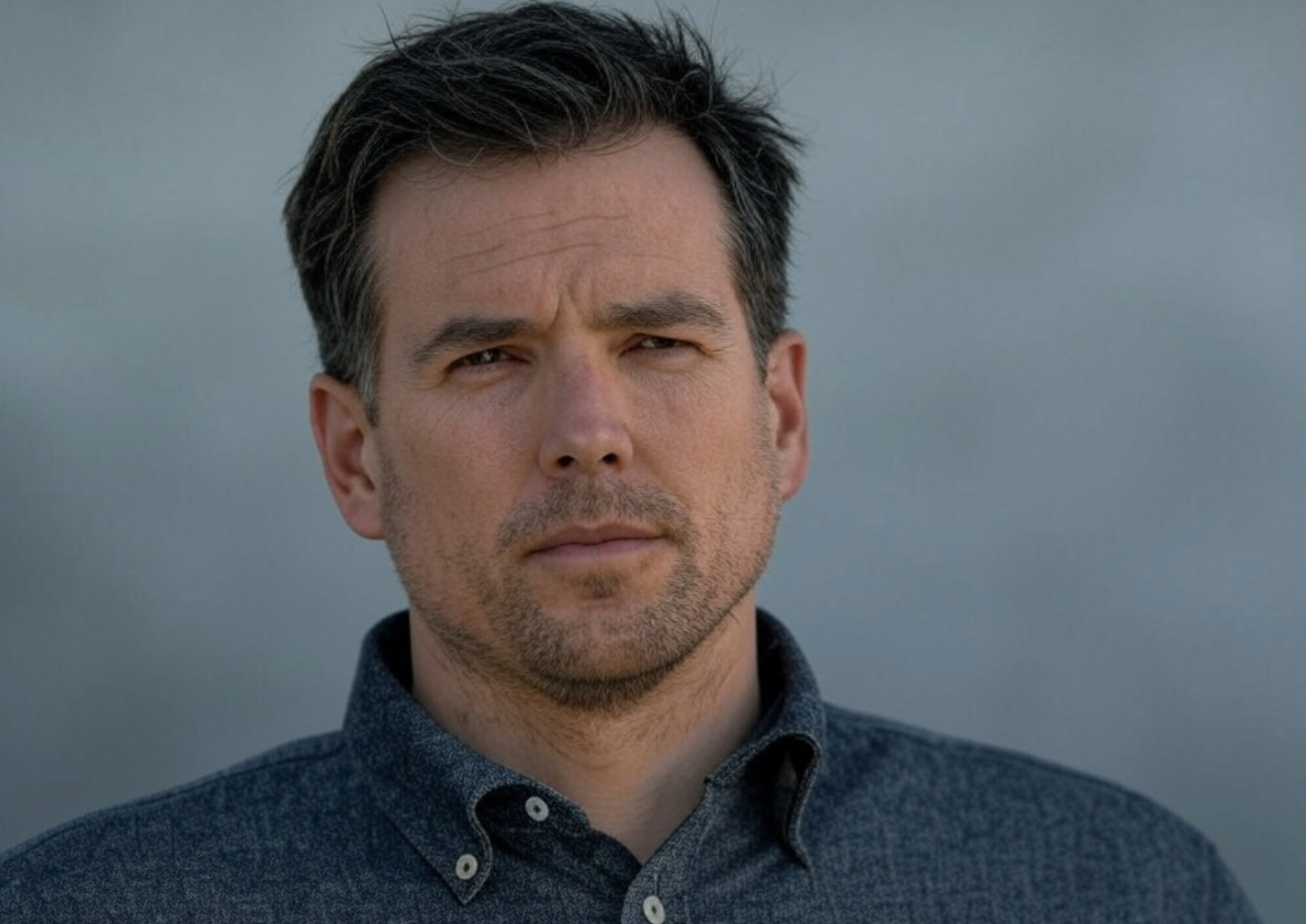
Disclaimer: The information presented here may express the authors personal views and is based on prevailing market conditions. Please perform your own due diligence before investing in cryptocurrencies. Neither the author nor the publication holds responsibility for any financial losses sustained.
Top Crypto Presales
 Ionix Chain $IONX
Ionix Chain $IONXBEST CRYPTO CASINO
TOP EXCHANGES
CRYPTO PAYMENT GATEWAY
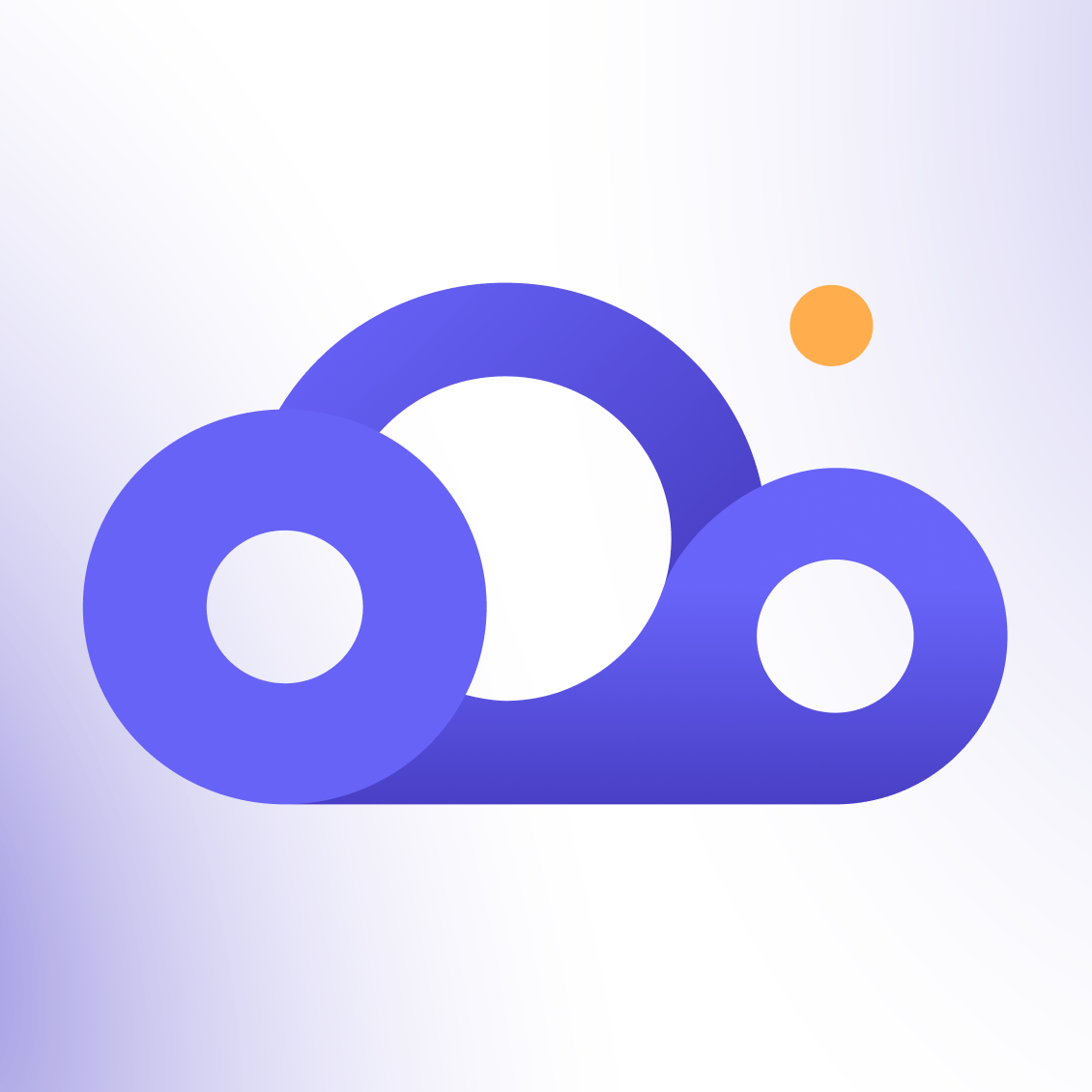 Crypto Cloud
Crypto CloudBEST HARDWARE WALLET
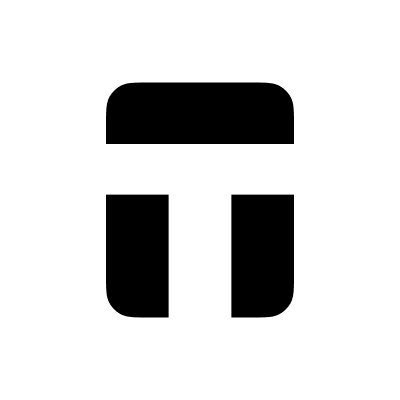 Tangem
Tangem Stake.com
Stake.com Coins.Game Casino
Coins.Game Casino